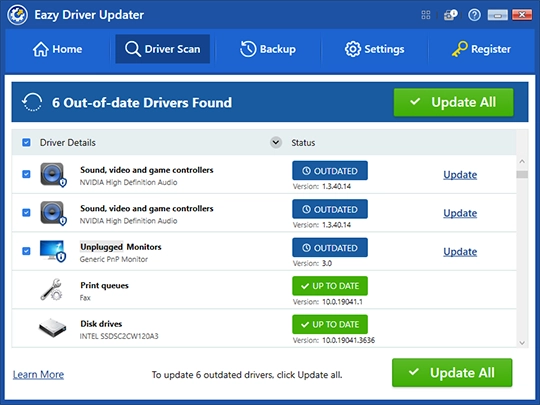Update drivers by following these steps
Compatible with all Windows Operating Systems, Eazy Driver Updater is a driver updater program that checks for outdated drivers and helps replace them with the latest versions from original manufacturers
To learn how to use it follow these quick and easy steps. (If you’ve installed the driver updater software, skip to Step 4.)
-
1
Download Eazy Driver Updater.
Click the download link given below to start downloading the powerful driver updater tool on your PC.
Download Now
-
2
Run the downloaded setup.
Once the setup file is downloaded, double-click on it to run the automatic installer program.
-
3
Scan System for outdated drivers.
Once Eazy Driver Updater is installed click Start Scan Now to check for outdated, faulty, and missing drivers.
-
4
Review scan results and update outdated drivers.
Review the scan results, check for the installed and available driver version. To update an individual driver click Update driver next to it. However, if you want to update all drivers at once click Update all. Wait for the driver download and installation process to finish.
-
5
Eazy Driver Updater downloads and installs driver updates
Before updating drivers, Eazy Driver Updater backs up old drivers after which the outdated drivers are updated. Once that is done, restart the PC to apply changes and enjoy working on a glitch-free, optimized PC.